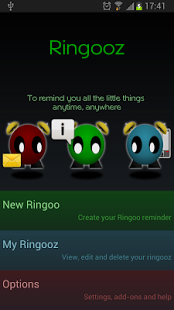Ringooz Reminders 1.3.1
Free Version
Publisher Description
Ringooz is the app that helps you remembering all the little things in life
How many times have you forgotten to get some milk on the way back?
How many times have you forgotten to call back a friend?
How many times have you forgotten about this fantastic offer at the mall nearby?
You know all these little things we keep forgetting. Rejoice, with Ringooz, your smarter reminders, the forgetting times are now over.
Your reminder, I have called it a Ringoo, has a notification and items to remind you what to do. These items can be:
⋆ Record a voice message
⋆ Write a note
⋆ Set actions to be executed
■ Make a call from a number, a contact or the call logs
■ Send a text or en email
■ Launch the camera or the browser
■ Launch an app on your phone
For the notification you have two choices
⋆ By date, you select a time and a date. You may also repeat the notification: hourly, daily, weekly and more. When the date and time defined are reached, your Ringoo will go off
⋆ By location, you either select an address or point a location on the map. Then you choose a radius around this area and the Ringoo goes off once you enter this area. You may also make the notification recurrent.
⋆ You can even set both notifications, then you choose if the Ringoo goes off for:
■ The date or the location: the Ringoo goes off for the first notification that meets its condition
■ The date and the location: the Ringoo goes off if the conditions of the two notification are met
You also can also change some settings to better suit your needs like the hour format, the measurement system, the snooze duration…
And you know? This is only the beginning. This is only the beginning. The Ringooz will get new actions and new notifications.
Stay tuned!!!
About Ringooz Reminders
Ringooz Reminders is a free app for Android published in the PIMS & Calendars list of apps, part of Business.
The company that develops Ringooz Reminders is Estiuka Ltd. The latest version released by its developer is 1.3.1. This app was rated by 1 users of our site and has an average rating of 3.0.
To install Ringooz Reminders on your Android device, just click the green Continue To App button above to start the installation process. The app is listed on our website since 2013-07-31 and was downloaded 8 times. We have already checked if the download link is safe, however for your own protection we recommend that you scan the downloaded app with your antivirus. Your antivirus may detect the Ringooz Reminders as malware as malware if the download link to com.estiuka.ringooz is broken.
How to install Ringooz Reminders on your Android device:
- Click on the Continue To App button on our website. This will redirect you to Google Play.
- Once the Ringooz Reminders is shown in the Google Play listing of your Android device, you can start its download and installation. Tap on the Install button located below the search bar and to the right of the app icon.
- A pop-up window with the permissions required by Ringooz Reminders will be shown. Click on Accept to continue the process.
- Ringooz Reminders will be downloaded onto your device, displaying a progress. Once the download completes, the installation will start and you'll get a notification after the installation is finished.